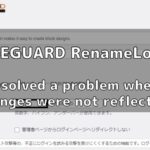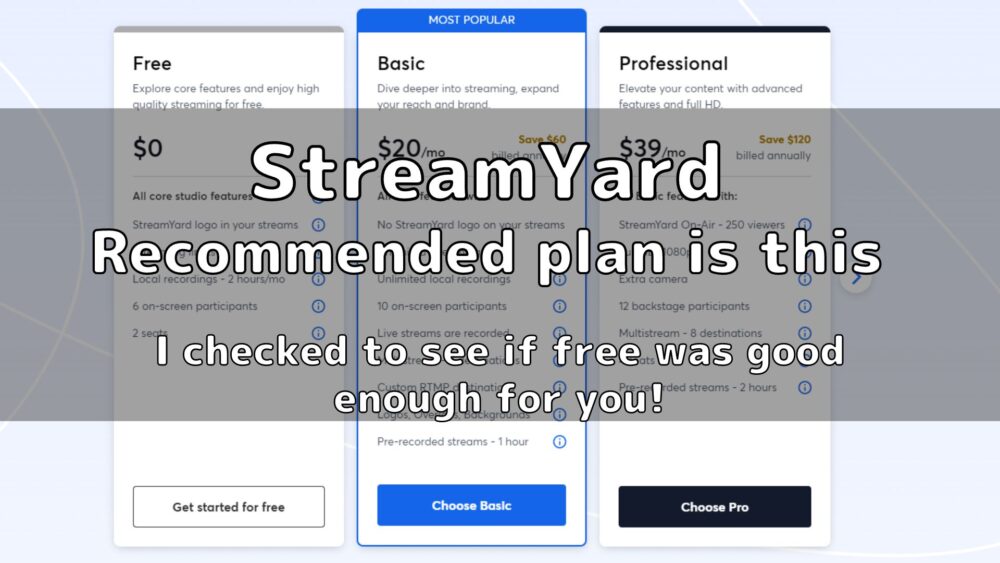
StreamYard has free/paid plans.
This article is written for those who would like to use StreamYard but are not sure which plan is best for them….
First, in conclusion, the [Free] is sufficient for those who want to try it out for now.
However, the free version always displays the [StreamYard] logo and has limited streaming time.
If you want to start live broadcasting in earnest, try using [Basic].
You can stream without time limit and display your own logo.
For those who want even better image quality, [Professional].
This plan allows streaming in 1080p, which is commonly used on YouTube and other sites. This plan allows streaming to up to 8 locations, and is recommended for those who want to work as a team.
| Free | Basic | Professional | |
| Monthly Yearly(monthly conversion) | $0 | $25 ($20) | $49 ($39) |
| streaming limits | 20 hours/month | limitless | limitless |
| Local recordings | 2 hours/month | limitless | limitless |
| Logo change | × | 〇 | 〇 |
| Overlay, background change | × | 〇 | 〇 |
| Number of participants: Total (On Screen) (backstage) | 10 people (6 people) (4 people) | 10 people (10 people) (10 people) | 12 people (10 people) (2 people) |
| Number of admins. | 2 people | 2 people | 4 people |
| multistream | × | 3 destinations | 8 destinations |
| Custom RTMP | × | 〇 | 〇 |
| StreamYard On-Air | × | × | 〇 |
| highest resolution | 720p | 720p | 1080p |
| Extra camera | × | × | 〇 (2 units) |
Now you can try any plan at no risk with our 7-day money back guarantee.
Try the plan you want to use.
Plus, if you sign up for the Pro plan with an annual subscription, you save $120 per year.
($60 off the basic plan)
Of course, the annual contract also comes with a money-back guarantee.
Comparison of features of each plan
The following is a bulleted list of the features of each plan.
free
It has the basic features needed for streaming.
However, there are also many limitations.
- StreamYard logo in your streams
- Streaming limits
- Local recordings – 2 hours/mo
- 6 on-screen participants
- 2 seats
This plan is recommended for those who want to try it out for now.
StreamYard logo in your streams
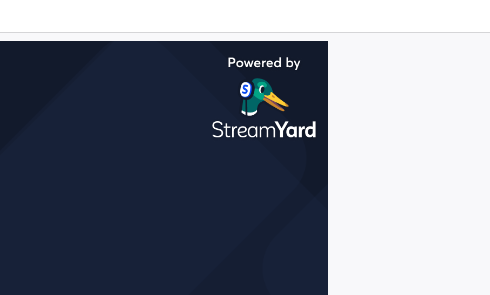
20-hour streaming limit per month
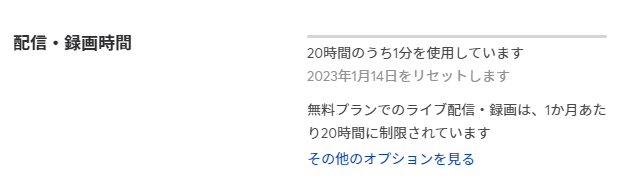
Local recording: up to 2 hours/month
When streaming with multiple participants, this function allows each participant’s video and audio to be recorded locally.
Even if the line becomes unstable and the voice or video is interrupted, you can streaming with a clean image.
There is a 2 hour limit per month on this feature.

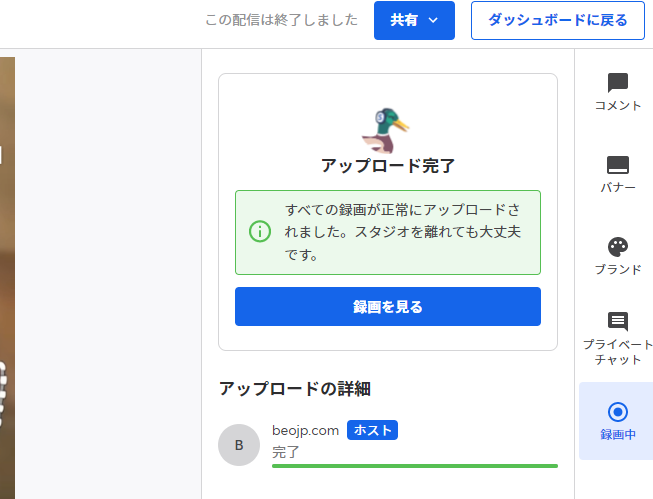
It can be downloaded later in a format that can be easily edited with video editing software.
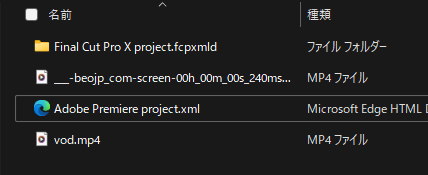

Local recording is unlimited for the Basic plan and above.
Up to 6 screen participants
StreamYard allows streaming of conversations with multiple people on a single screen.
With the free plan, up to six people can be on screen at the same time.

Paid (basic/professional) plans allow 10 people to be displayed at the same time.
2 seats (team members)
You can add [administrators] and [co-hosts]
(members who can manage comments and streaming) can be added.
With the free plan, you can add 1 additional person, excluding yourself.
basic
All Free features with:
- No StreamYard logo on your streams
- Unlimited streaming
- Unlimited local recordings
- 10 on-screen participants
- Live streams are recorded
- Multistream – 3 destinations
- Custom RTMP destinations
- Logos, Overlays, Backgrounds
- Pre-recorded streams – 1 hour
This plan is for people who want to start streaming live in earnest.
No StreamYard logo on your streams

Unlimited streaming
The 20-hour streaming limit per month is eliminated, allowing for streaming without a time limit.
Unlimited local recordings
In the free version, local recording was limited to 2 hours per month, but the limit will be removed from the basic plan.
10 on-screen participants
Ten people can be displayed on the streaming screen at the same time.
Live streams are recorded
Live streaming and recording can be done simultaneously.
Multistream – 3 destinations
Simultaneous streaming to multiple platforms at once.
Streaming to YouTube, Twitter, Facebook, Twitch, and more.
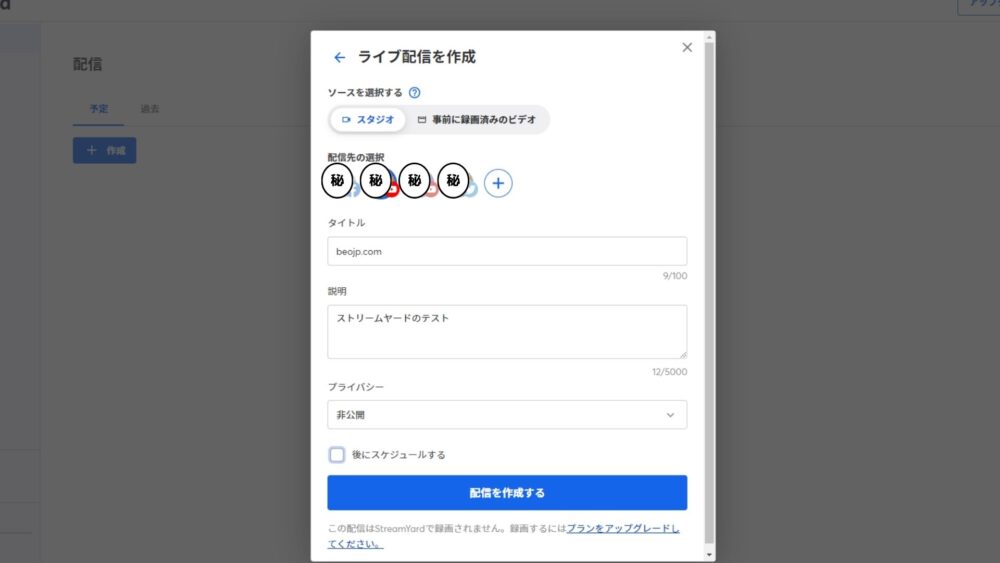
The Basic Plan allows streaming to 3 destinations.
Custom RTMP destinations
You can stream live to services that cannot be linked directly from StreamYard (Vimeo, Wix, etc.).
Logos, Overlays, Backgrounds
You can change the logo, background, and even the words displayed, which was limited in the free version.
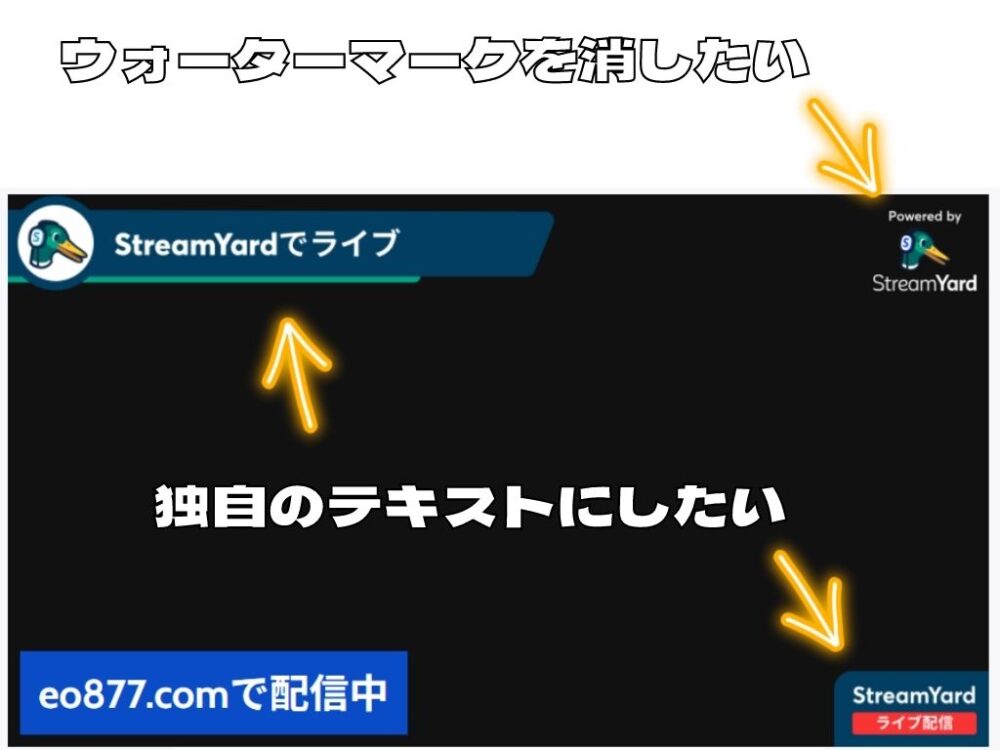
Pre-recorded streams – 1 hour
This feature allows scheduled streaming of pre-recorded video.
This is ideal for streaming presentations that do not require picking up comments or communicating with the audience.
The Basic plan limits the length of a single video to a maximum of one hour and allows for up to five scheduled streamings at a time.
professional
All Basic features with:
- StreamYard On-Air – 250 viewers
- Full HD (1080p)
- Extra camera
- 12 backstage participants
- Multistream – 8 destinations
- 4 seats
- Pre-recorded streams – 2 hours
This plan is recommended for those who are particular about image quality and want to work with a team of several people.
It is also easy to use for game players.
StreamYard On-Air – 250 viewers
StreamYardのみで配信できる機能です。
YouTubeやFacebookと連携せず、ライブ配信ができます。
Full HD (1080p)
YouTube動画で一般的な解像度である1080pで配信できます。
Extra camera

Two cameras can be switched or two screens can be streamed simultaneously.
This function can be used for streaming food, explaining products, or showing a face (reaction) and video at the same time.
12 backstage participants
Up to 10 people can be on screen and 2 can be waiting backstage.
Multistream – 8 destinations
Simultaneous streaming to 8 destinations is possible.
4 seats
You can have 4 administrators or co-hosts including yourself.
You can manage comments and switch between videos. This is useful when managing a live show with multiple people.
Pre-recorded streams – 2 hours
Pre-recorded streaming videos can be streamed on a scheduled basis.
The Professional plan is limited to a maximum of two hours in length per video and allows for up to five scheduled streamings at a time.
Basic or Professional?
Some people want to start streaming seriously with a paid plan, but are not sure whether to go with the Basic or Professional plan.
If you are unsure between the two plans, we recommend the Basic Plan for now.
What changes under the Professional Plan are.
- High image quality (1080p)
- Add a camera
- More streaming destinations
- More admins.
- Live streaming without connecting to YouTube, etc.
This is to increase the number of functions such as
If you do not think you need these features, you do not have to choose an expensive plan.
If you need a professional plan, you can simply upgrade.
However, a 7-day money-back guarantee is now in effect.
It is recommended to try it only for 7 days, as it applies to the Pro Plan as well.
If you feel you don’t need that, change from Pro to Basic.
Summary|Which plan do you recommend?
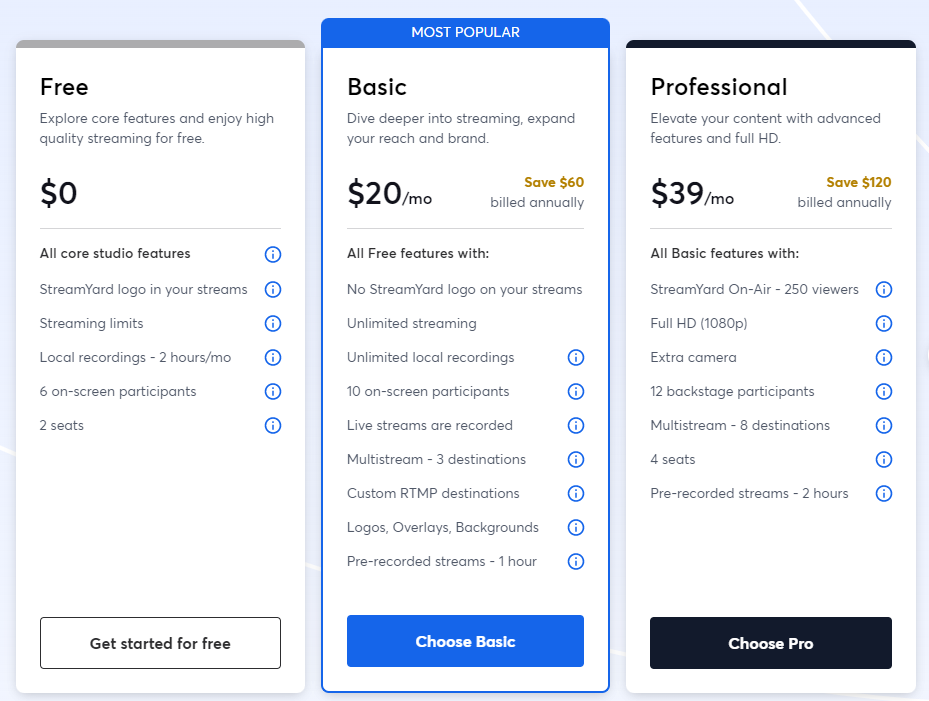
If you are serious about streaming live,
we recommend the [Basic Plan], which allows you to remove streaming time restrictions and change your logo.
For more advanced streaming, such as 1080p streaming and camera switching, we recommend the [Professional Plan].
You can streaming PS5/PS4 video in 1080p on a low-spec PC without a capture board.
This plan is recommended for those who want to get started with game play.
There is now a 7-day money-back guarantee, so if you want to try it out, use the paid plan.