
Tool for simultaneous distribution on multiple platforms [streamyard].
Conclusion.
If your PC has at least 4G of memory, can watch YouTube in high quality (1080p or higher), and is capable of Zoom conferencing, you can use the stream yard without problems.
Stream Yard is also available on mobile.
For iPhone, you can use iOS 13.0 or higher, and if it is newer than iPhone 10, you can afford it.
For Android, you can use Android 9 or higher.
However, there are conditions for using it on a smartphone, which we will explain in detail.
There is a free plan, so you can just sign up and see if it works. I think it’s a good idea to just sign up for a free plan.
Required specs to use stream yard.
Stream Yard can be used only on the browser without installing new software or applications.
Therefore, it can be used to some extent even on computers and smartphones that do not have high specs.
For delivery via mobile phone

If you are distributing on a smartphone, the specifications required will vary depending on whether you are using an iPhone or Android.
iPhone and iPad
All iPhones with iOS 13.0 or higher can use it.
iPhone 6 and earlier cannot be updated to iOS 13.
You can use the iPhone’s standard safari browser.
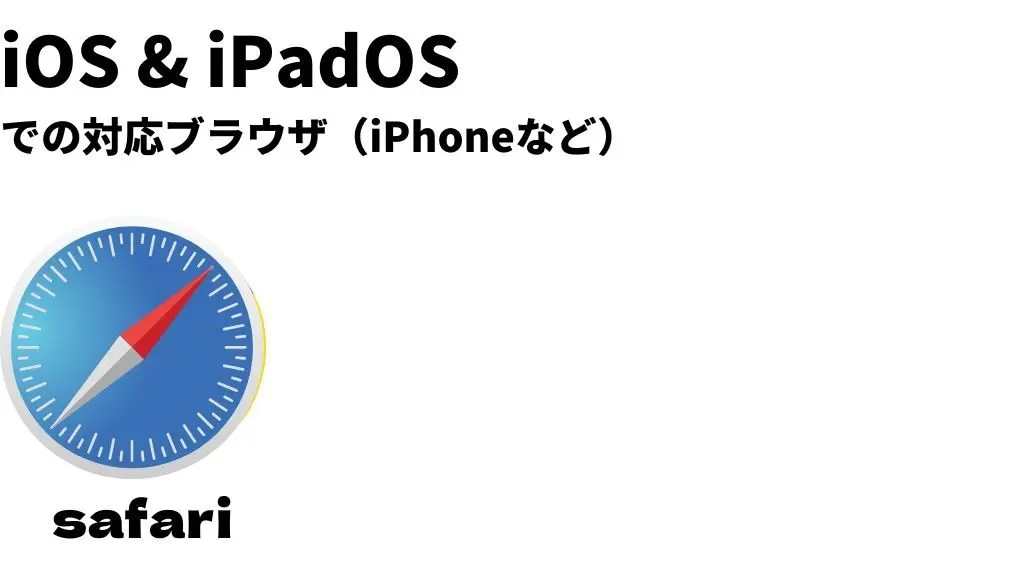
Android
Android can be used with recent models without any problem.
In terms of version, Android 9 or higher. Roughly, any smartphone from the summer of 2018 or later will work.
At least 4 GB of memory, which is also fine for most Android phones.
Browsers can also be done with common applications.

For Android, we recommend using chrome.
We have introduced computer and smartphone specifications and compatible browsers.
However, please note that if your internet speed is slow, it will not work properly.
For delivery by PC
Windows/ChromeBook/MacBook Stream Yard works on any OS.
The required computer specs are
- CPU: Latest (2015 or later) quad-core Intel or AMD CPU (at least i7-6700hq or higher)
- RAM: 4GB minimum, 6-8GB recommended
- GPU: iGPUs on current CPUs are expected to be sufficient
Note: Virtual background effects are GPU intensive and may require a dedicated Nvidia/AMD GPU with higher performance. - Storage: SSD recommended
I know this isn’t clear to you, but in short, if you bought a computer that cost more than $500 within the last 5 years, you’re good to go! That’s what I’m talking about.
A MacBook would almost certainly meet the requirements.
For detailed specifications, please search for “How to check CPU” or “How to check RAM“.
Browsers are also specified.

For PCs, Chrome, Firefox, Edge, and Opera are supported.
If you are on Windows, one of these should be included originally.
MacBook users are recommended to use chrome.
Required communication speed
Distribution requires stable communication, so it is recommended to use a wired connection, preferably with a computer.
However, some of us plan to use stream yards on our phones as well.
If you have a Wi-Fi connection, well, you can manage!
There is a website for measuring internet speed, so please try it.
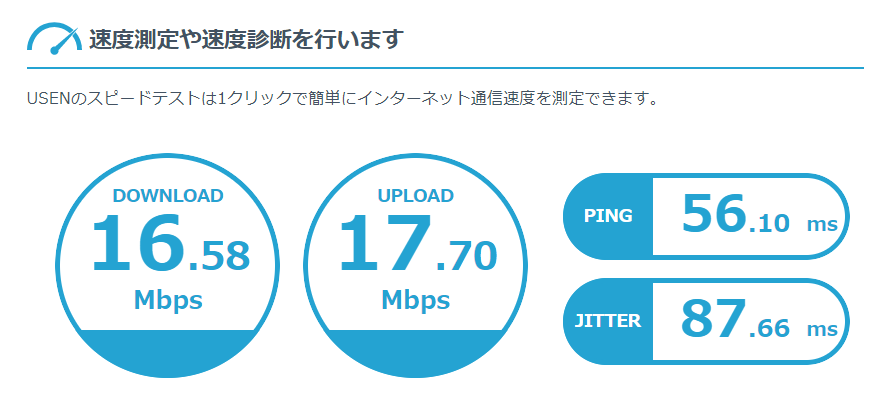
summary
Streamyard is usually fine for recent computers and smartphones.
Any device bought after 2018 should be sufficient.
If the Internet speed is too slow, delivery will not be possible.
If possible, use a wired connection for stability.
A Wi-Fi connection of 10 Mbps or more is just barely adequate.
By the way, those who want to “use their own logo” need to use the paid version, which costs $25 per month.
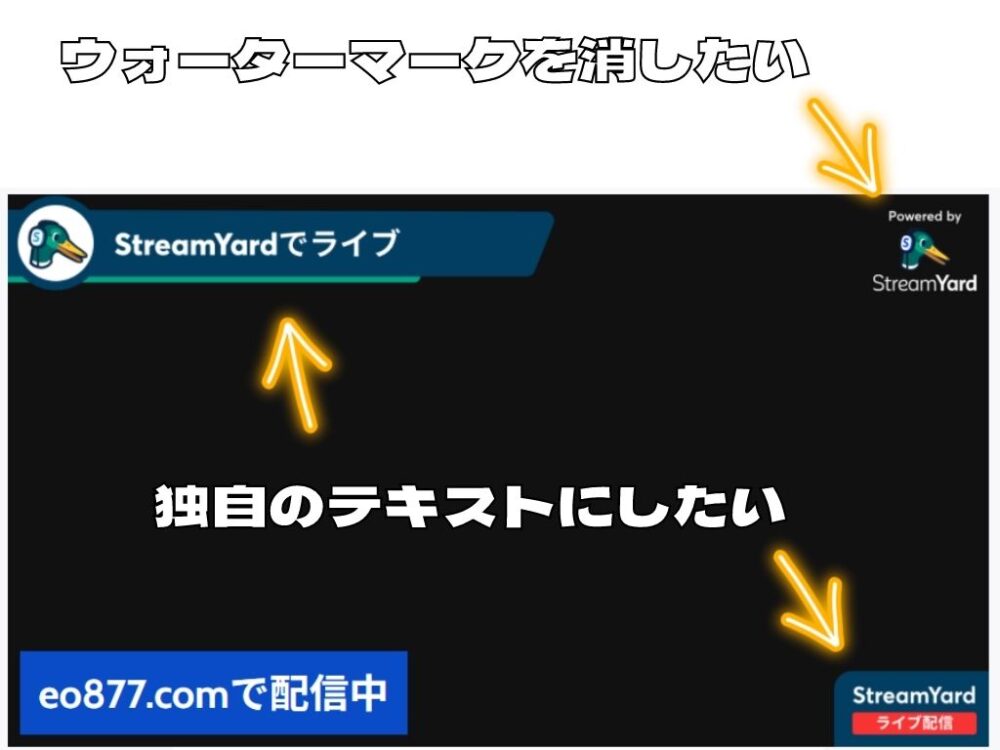
If you sign up for an annual subscription, the monthly equivalent is $20. If you plan to use it for a long time, consider a paid membership.

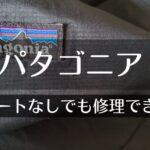
comment