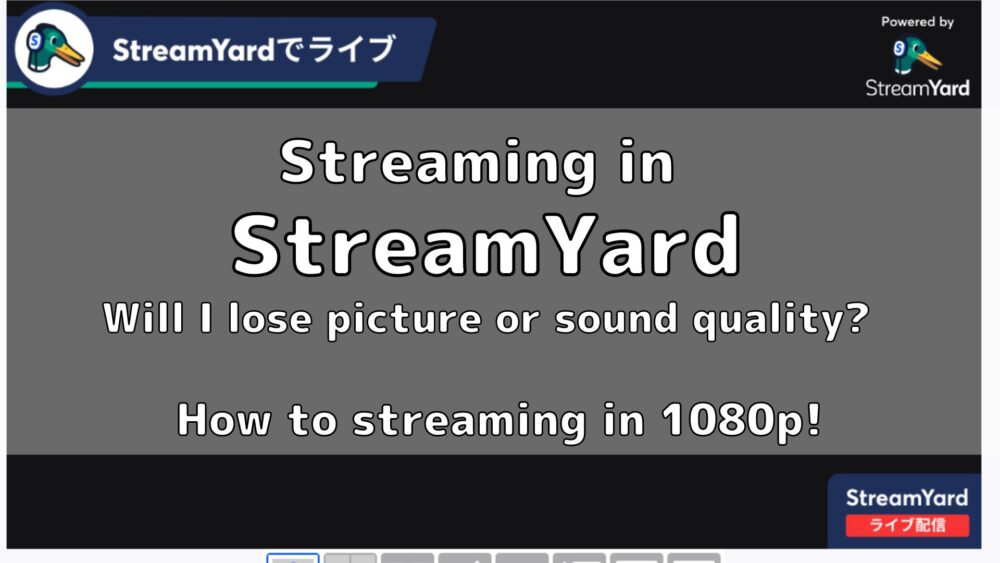
With StreamYard, you can simultaneously stream live to YouTube and Twitter.
Will the picture quality be reduced when delivered in 4K or FHD (1080p)?
As a result of our research, the quality of 4K video degrade to Full HD.
StreamYard’s highest image quality is 1080p.
However, free accounts will be 720p.
To deliver in Full HD, you must subscribe to the Professional plan or higher.
Now you can take advantage of our 7-day money back guarantee.
If you cancel within 7 days, you can enjoy the full functionality of StreamYard for zero yen.
StreamYard at 1080p|How much image quality loss?
With StreamYard, the maximum pixel count is downsized to 1080p.
For the free plan, it is 720p.
If you wish to live stream in 1080p, you must charge for the Professional plan or higher.

What will the bit rate be?
Bit rate is [the amount of data per second].
Generally, the greater the amount of data, the better the picture and sound quality.
Video bit rate
- 1080p video, 4500 kbps video bit rate
- 720p video, 3000 kbps video bit rate
Although the video is not as beautiful as a movie, it can be used for talk-oriented delivery without any problems.
However, it does not seem to be very good at videos where speed is important, such as FPS game delivery.
For pre-recorded Streaming
Pre-recorded streaming allows uploading of video with bit rates up to 15 Mbps (15,000 Kbps).
Uploads can be made with higher quality than live feeds.
audio bit rate
Audio is limited to 128 kbps.
Sound quality is fine for voice-centered delivery and presentations.
It is not suitable for videos where delicate sounds are important, such as classical music.
If you would like to try 128 kbps audio, please refer to the YouTube video below.
Environment settings for streaming in 1080p
Since StreamYard is a browser-based software, the important factors are net speed and stability.
The specifications required for StreamYard delivery are described in detail in this article.
Internet speed
To deliver in 1080p, you need an upload speed of at least 4 Mbps.
For stable delivery, it is better to have at least 10 Mbps.
Even a mobile can be delivered without problems if it has a 4G connection.
Can it be delivered over Wi-Fi?

You can distribute over Wi-Fi, but for stable distribution, a wired connection is recommended.
Considering the risk of Wi-Fi machines malfunctioning or poor connections, it is recommended to distribute via a wired LAN connection.
Supported Devices and Browsers
iPhone/iPad/MacBook/Windows/Android
Any device can be used for streaming.
No app or other installation is required.
Since it can be used in a browser, it works without problems on any device.
StreamYard recommends using Chrome.
More details are explained in the article below.
The free version is 720p.
Free is limited to 720p.
If you want to streaming to multiple platforms at 1080p, upgrade to a paid plan.
However, 720p is still sufficient quality for presentation streaming.
Also, if you want to change your logo or brand name, you will need a paid plan.
If you are serious about streaming live, we recommend the Pro plan or higher.
Today, 1080p video is common.
Full HD or better quality is recommended for viewing on PCs and TVs.
Pro plan allows simultaneous streaming to YouTube and Twitch in 1080p.
However, Facebook and Twitter do not originally support 1080p playback, so you will be down to 720p.
Pro Plan also allows you to change the StreamYard logo and live titles.
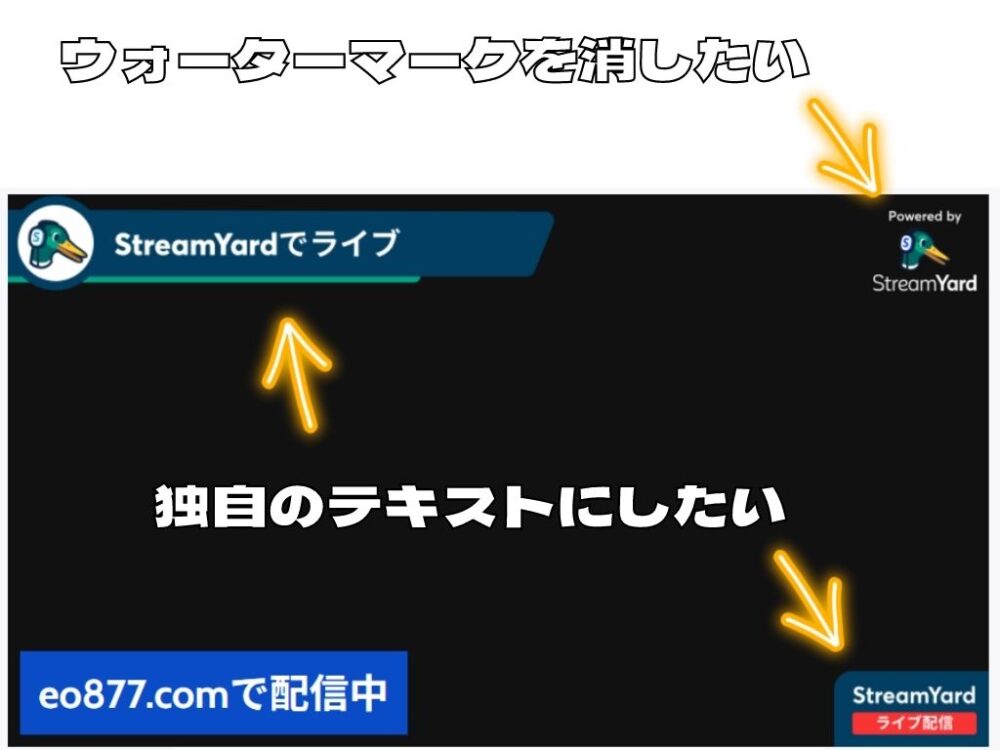
If you wish to change to your own logo or mark, a paid plan (Basic or higher) is required.
Summary|If you’re streaming in 1080p, use the 7-day free trial!
4K and 1440p videos will be downsized to 1080p.
The bit rate is
- 1080p HD, 4500kbps video bitrate
- 720p HD, 3000kbps video bitrate
- 128kbps audio bitrate
StreamYard is suited for presentations and voice-centered streaming.
It can also pick up and display viewer comments, allowing for streaming while maintaining two-way communication.
Streaming in 1080p, the highest quality, requires a [Professional Plan] subscription.
If you are not satisfied with the picture quality, you can use the 7-day money-back guarantee, so you can try it with zero risk.


