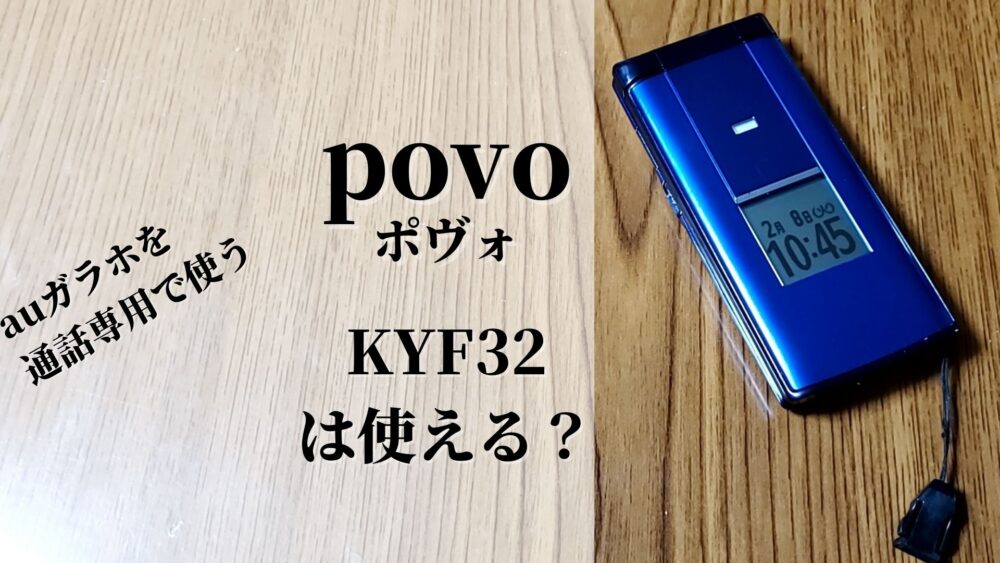
This article is for
・People who want to activate their povo2.0 SIM card
・People who want to know if they can use it with au Galaphone KYF32.
This article is written for those who want to know if it can be used with au Galaphone KYF32.
The only Galaphone on the list of compatible models for povo2 is the GRATINA KYF37.
⇒Click here for POVO compatible models.
This time, I decided to use a Galaho (KYF32) with no extra functions as a phone-only device for my parents.
However, there was no name of KYF32 in the list of compatible models, and it was a mystery whether it could be used, so I actually inserted a SIM card.
This article is about “how to use povo on a galaho” and “can I use povo on a KYF32?” are summarized.
To conclude, KYF32 was usable with povo. However, there are some points to note.
Flow of using povo2.0 with galaho
- Smartphone (models compatible with povo2.0 application)
- Galaphone you want to use (KYF32 in this case)
- SIM card for povo
(Unlimited Calling)
- ①Activate the SIM with the povo2.0 app on your phone.
You will need the app when you sign up for POVO.
When you receive your SIM card, activate it from the app.
Simply enter the number of the SIM card you received.
There is no need to insert the SIM card into your phone.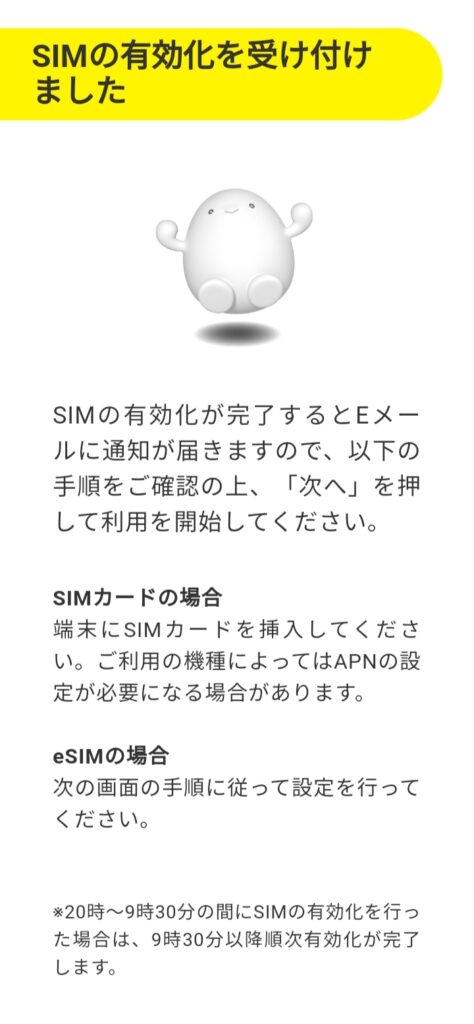
- ②Choose your toppings
Choose the data capacity and calling plan you like by topping up.
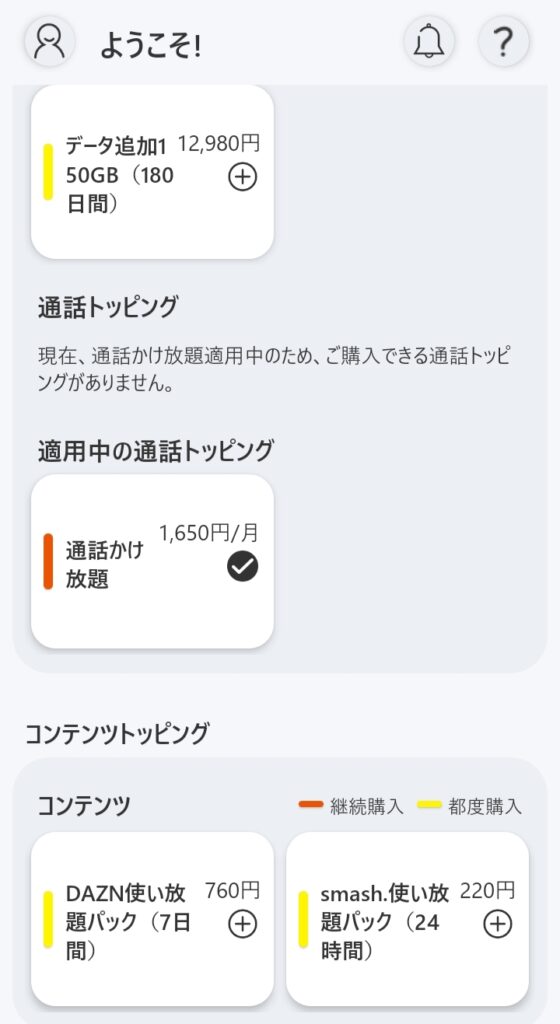
In my case, since it is for my parents to have, I topped it up with [no data communication] and only [unlimited calling].
- ③Insert SIM into Galaphone

The KYF32 has a place to insert the SIM card under the battery.
After inserting the SIM card and turning the power on, the phone becomes a Kakehodai Garaho.
How much will I be charged for [unlimited calling only]?

The topping up for unlimited phone calls is 1,694 yen plus consumption tax.
The bill was approximately 1,900 yen.
Note on using povo2.0 for calls only.
Sending SMS (short message using a phone number) costs 3.3 yen per message.
Although this is a message using a phone number, it is not a call, so be careful not to send too many.
summary
I want my parents to have a cell phone, but I don’t want a data phone.
For those who say, “I don’t need a cell phone,” it is a good idea to give them a cell phone that can only make calls with a simple Galaphone.
It worked on a KYF32 that is over 3 years old, so it should work on any au Galaphone on sale today.
The setup requires another smartphone connected to the Internet, but it is very easy as it is all done on the app.
If you want to use LINE or search, just replace the SIM in your phone and add data capacity.
Since you also have a phone number, you can create a LINE account without any problems.
It is important to note that sending SMS is charged (3.3 yen per SMS).
If you continue to send without realizing it, you may be charged more than you think.
I want to give my parents a cell phone, but a smartphone seems too difficult…
If you think so, please give them a galaho with povo 2.0 call only.

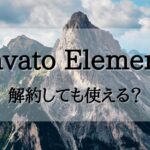
comment